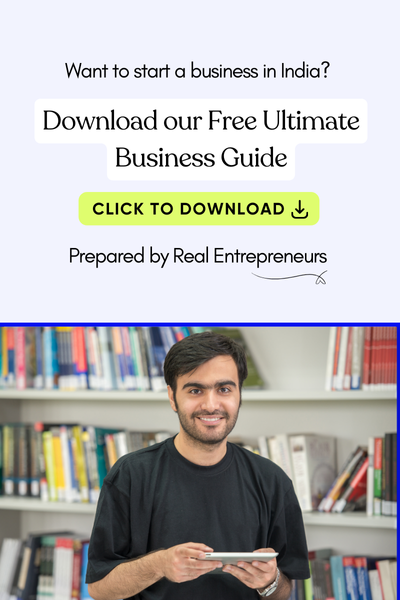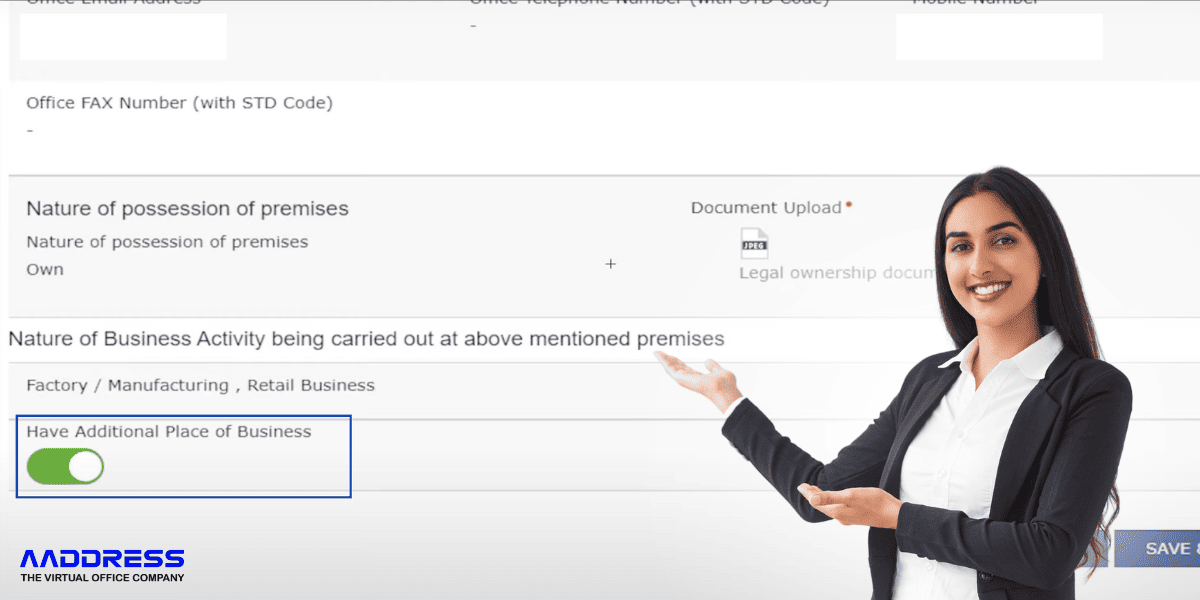Don’t just get a virtual office—let us help you build your business with our expert resources.Learn More
Step-by-Step Guide on How to Become a Seller on Flipkart: Everything You Need to Know

Highlights:
-
- The Indian e-commerce industry is projected to reach INR 4,416.68 billion by the end of 2024, growing at an annual rate of 11.45%.
- Flipkart is expected to capture a significant share of the market, particularly during festive sales, where it is projected to dominate nearly three-fifths of the smartphone market.
- As of March 2024, Flipkart received 95% of its website traffic from within India, indicating a strong domestic seller and buyer engagement.
- In 2024, Flipkart's seller base has surpassed 1.4 million, marking a 27% growth year-on-year.
Introduction
Flipkart, one of India’s largest e-commerce platforms, offers immense opportunities for sellers looking to tap into a vast customer base. With millions of active users, becoming a seller on Flipkart can help businesses of all sizes expand their reach and boost sales.
Whether you are a small business owner, a manufacturer, or an entrepreneur looking to leverage the power of online sales, Flipkart is an excellent platform to start your e-commerce journey.
This step-by-step guide will provide you with everything you need to know about how to become a seller on Flipkart, from setting up your account to managing your store effectively.
We will walk you through the registration process, compliance requirements, and tips for maximizing your sales on the platform.
Here's a quick guide on how to become a flipkart seller
1. Why Sell on Flipkart?
Before diving into the registration process, let’s explore why Flipkart is a great platform for sellers:
- Vast Customer Base: With over 300 million registered users, Flipkart provides access to a massive market across India.
- Trusted Platform: Flipkart is a household name in India, offering sellers a trusted platform that customers are familiar with.
- Marketing Support: Flipkart offers sellers various promotional tools, including discounts, advertising, and visibility boosts to help drive traffic to their listings.
- Secure Payments: Flipkart’s secure payment gateway ensures timely payments, reducing the risk of payment defaults.
- Logistics and Fulfillment Services: With Flipkart’s extensive logistics network, sellers can reach customers across the country without having to manage shipping and delivery.
2. Eligibility Criteria for Becoming a Seller on Flipkart
Before registering as a seller, ensure that you meet the following eligibility criteria:
- Valid GSTIN: All sellers must have a valid Goods and Services Tax Identification Number (GSTIN) for their business.
- PAN Card: A PAN (Permanent Account Number) card is required for business or individual tax purposes.
- Bank Account: You must have an active bank account in India to receive payments from Flipkart.
- Product Listings: You should have a minimum inventory of products ready to sell, including product descriptions, images, and pricing.
3. Step-by-Step Guide to Register as a Seller on Flipkart
Step 1: Visit the Flipkart Seller Hub
To start, visit the Flipkart Seller Hub and click on the “Start Selling” button. This will redirect you to the seller registration page.
Step 2: Create Your Account
Sign Up with Your Email or Mobile Number: Enter your email address or mobile number and create a strong password. Flipkart will send a verification code to verify your account.
Business Details: Provide your business details, including your business name, address, and contact information.
Step 3: Complete KYC Documentation
To complete your registration, you must provide several documents for verification:
- GST Certificate: Upload a copy of your GST certificate to validate your business.
- PAN Card: Upload a copy of your business or personal PAN card.
- Cancelled Cheque or Bank Statement: Upload a cancelled cheque or the latest bank statement to verify your bank account details.
- Identity Proof: This can include Aadhaar Card, Passport, or Voter ID for individual sellers.
Step 4: Add Your Business Information
Fill in the required business information, including:
- Business Type: Specify if your business is a sole proprietorship, partnership, private limited company, etc.
- Pickup Address: Add the address from which Flipkart will pick up your orders. Ensure the address is accurate to avoid shipping delays.
Step 5: Set Up Your Bank Account for Payments
To receive payments from Flipkart, you need to set up your bank account details:
- Account Holder’s Name: Enter the name as per your bank records.
- Account Number: Enter your bank account number carefully to avoid payment issues.
- IFSC Code: Provide the correct IFSC code of your bank branch.
Step 6: Add Products to Your Catalog
Once your account is set up, you can start adding products to your catalog. Here’s how:
- Product Listings: Upload high-quality images of your products along with detailed descriptions, prices, and specifications.
- Categories: Choose appropriate categories and subcategories for your products to make them easily discoverable by customers.
Step 7: Price Your Products Competitively
Pricing is a crucial factor in your success on Flipkart. Consider your cost of goods, marketplace fees, and competitor pricing when setting your prices. Offering competitive pricing can improve your product’s visibility and boost sales.
Step 8: Start Selling
After setting up your account and adding products, your store is live! You can start receiving orders from customers and processing them through the Flipkart Seller Hub.
Struggling to become a Flipkart seller without a physical office? Here's how a virtual office can solve your problem.
For many aspiring entrepreneurs, one of the biggest roadblocks to selling on platforms like Flipkart is the lack of a physical office or storefront. Whether you're running your business from home, operating remotely, or just starting out with limited resources, you may wonder how to meet Flipkart’s requirements for a business address, GST registration, and compliance documents without a dedicated space.
This is where a virtual office can be your game-changer. A virtual office provides all the essentials of a physical office – like a professional business address, mail handling, and even legal documentation – without the need for an actual physical location. By using a virtual office, you can easily meet Flipkart’s registration and compliance requirements while keeping costs low and maintaining flexibility.
4. Flipkart Seller Fees: Understanding the Costs
As a Flipkart seller, you need to be aware of various fees associated with selling on the platform:
- Commission Fee: Flipkart charges a commission on each sale, which varies based on the product category.
- Fixed Fee: This is a flat fee charged per order based on the order value.
- Collection Fee: This fee is applicable for payment collection, which varies based on the mode of payment (e.g., COD, prepaid).
- Shipping Fee: Depending on the logistics partner and shipping zone, this fee covers the cost of delivering the product to the customer.
To avoid unexpected costs, it’s essential to review Flipkart’s updated fee structure regularly.
5. How to Manage Your Flipkart Seller Account Effectively
Once you’ve started selling on Flipkart, managing your account effectively is crucial to sustaining and growing your business. Here are some tips:
- Optimize Product Listings: Use high-quality images, compelling descriptions, and relevant keywords to improve search visibility and sales.
- Monitor Inventory Levels: Keep track of your inventory to avoid stockouts or overselling. Use the Flipkart Seller Hub to update stock levels in real-time.
- Use Flipkart Ads to Boost Visibility: Flipkart offers advertising solutions like Product Listing Ads (PLA) to increase your product visibility. Use these paid promotions strategically to reach more customers.
- Provide Excellent Customer Service: Respond promptly to customer queries and complaints. Providing excellent customer service can improve your ratings and enhance your store’s reputation.
- Participate in Sales and Promotions: Flipkart frequently hosts sales events like Big Billion Days and End of Season Sales. Participating in these promotions can significantly boost your sales volume.
6. Compliance and Legal Requirements
As a seller on Flipkart, adhering to legal and compliance requirements is essential:
- Tax Compliance: Ensure timely filing of GST returns to avoid penalties.
- Product Compliance: Verify that your products meet Flipkart’s quality standards and legal requirements, including safety regulations for specific categories.
7. Common Challenges Faced by Flipkart Sellers and How to Overcome Them
- High Competition: Differentiate your products through unique value propositions, better quality, and superior customer service.
- Negative Feedback and Returns: Address customer concerns quickly, improve product quality, and ensure accurate descriptions to minimize returns.
- Account Suspension Risks: Follow Flipkart’s policies, maintain high performance standards, and avoid listing restricted products.
Conclusion
Becoming a seller on Flipkart opens up a world of opportunities for businesses looking to expand their reach and maximize their online presence.
By following this step-by-step guide on how to become a seller on Flipkart, you can navigate the registration process, understand the associated fees, and learn effective strategies to manage your seller account successfully.
With Flipkart’s support and a commitment to quality, you can establish a thriving online business that reaches customers across India. Start your journey today and leverage Flipkart’s platform to grow your brand and sales.
Subscribe To Our Newsletter
Conquer your day with daily search marketing news.
Most popular Blogs
Top 5 Locations in Delhi to Set Up Your Virtual Office
When you start a business in Delhi, there's always that one uncle or friend who...
Read Full ArticleReading Time: 5 min.How to Start Water Bottle Business in India: A Practical Guide
Starting a water bottle business in India can be a smart and rewarding move. ...
Read Full ArticleReading Time: 4 min.How to Add Additional Place of Business in GST Online (2025 Guide)
Adding an additional place of business in GST is mandatory for each business if they...
Read Full ArticleReading Time: .Low-Cost Business Ideas with High Profit
Introduction Starting your own business is becoming a popular choice for many people today....
Read Full ArticleReading Time: .